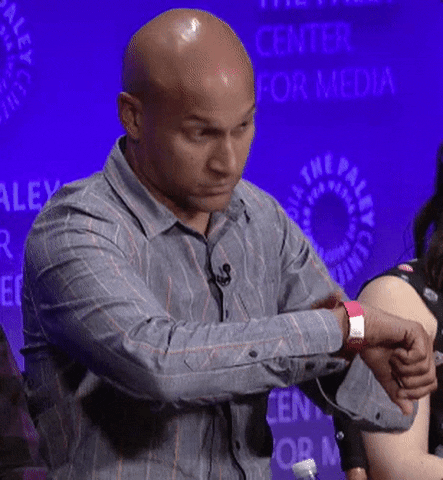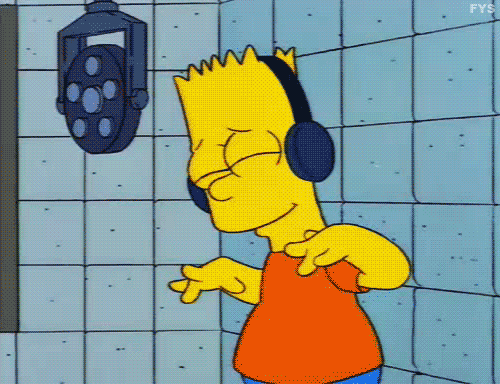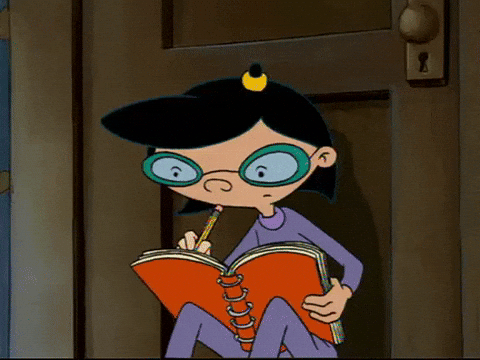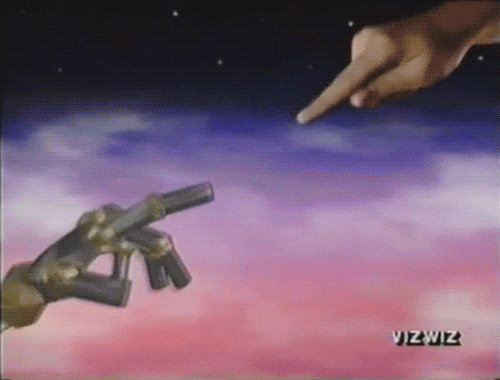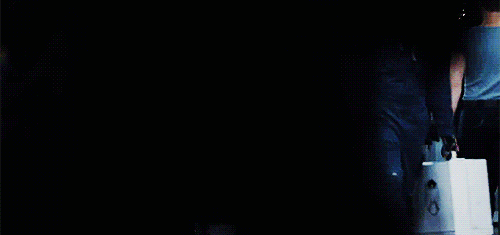Happy Friday! Where did April go? It has just flown by. As the week/month comes to a close, it’s always good to reflect on what you got done and see how far away you are from accomplishing your goals.
Which got us thinking — how about we make our April roundup post about our favorite productivity hacks, tips, advice, etc.? So here are 15 of our favorite productivity tips across the internet. Enjoy!
1. Use a traditional alarm clock
Okay, maybe don’t do this…
“Research shows that 71 percent of Americans over the age of 18 sleep with or next to their mobile phone. Rather than continuing this habit, Morgenstern advises anyone looking to be more productive to ditch their smartphone and use a traditional alarm clock as their wake up call.
Ridding your phone from the bedroom can lessen the chance that you’ll make checking emails your first priority when you wake up. Instead, she says your priority should be to create an enriching morning routine that does not immediately begin with work.”
—Julie Morgenstern, productivity expert, founder and CEO of Julie Morgenstern Enterprises
2. Make sure to eat breakfast
“Breakfast fuels the most energetic, inspired part of our workday. Research shows that alertness spikes right after breakfast is consumed. A good breakfast is the difference between a lethargic, unproductive morning, and one of those unstoppable, ‘in-the-zone’ mornings. What breakfast is best? High fiber, carb-rich meals are associated with the highest alertness ratings, as well as the most cumulative alertness between breakfast and lunch.”
—Caroline Beaton, contributor, The Huffington Post
3. Track where you are spending your time
“To know how to be more productive, you first need to know exactly how you’re spending your minutes each day. Track your time over the course of a couple of weeks and make sure you’re spending time on the things that really matter.”
—Alan Kohll, founder and president of TotalWellness
4. Build your day around your toughest tasks
“Career strategist Adunola Adeshola kicks off her day by identifying her top one or two most pressing tasks. ‘Once I’ve scratched the most important thing off my to-do list, I immediately feel like I’ve conquered the day,’ she says. ‘Sure, some days there are five to seven important things,’ she admits, but starting by tackling something critical ‘helps me eliminate busy work and distractions so that I can end the day feeling accomplished.'”
—Adunola Adeshola, career strategist
5. Stop trying to “push through it”
“Downtime makes you more productive by giving you more emotional resilience to the inevitable ups and downs at work, while also helping you to get some perspective on the problems you are trying to solve. So unless it’s an emergency, when you leave the office, leave it. Everything will be there when you get back.”
—Art Markman, PhD, professor of Psychology and Marketing at the University of Texas at Austin
6. Ditch your smartphone notifications
“While completely shutting down your smartphone isn’t always practical, managing your notifications is. Frequent pop-ups are distracting and almost guaranteed to pull your attention away from the task at hand. When you need to complete detail-oriented work, shut noncritical notifications off so you can focus with greater ease.”
—Larry Kim, CEO of MobileMonkey
7. Opt for music without lyrics
“If you choose to listen to music while you work on less-immersive tasks, you should try to steer clear of music with lyrics. Words activate the part of your brain that deals with language, which is likely already activated depending on what you’re working on. When it tries to comprehend two different types of language at once, it can get confused and slow down your process.
Think about the last time you tried to hold a conversation with someone while another person talks over you or plays an instrument right next to you — it can be difficult to focus.
If you’re an artist or designer who doesn’t use language much during the day, this rule might not apply. Many software developers say music with words didn’t harm their workflow, and actually improved it. But, for any other profession where you’re reading or writing, it’s best to steer clear.”
—Sarah Landrum, founder of Punched Clocks
8. Create keyboard shortcuts with TextExpander
“What TextExpander does is allow you to create shortcuts for long or complicated text strings, scripts or formatted text with images. What you set up and how you set it up is completely your choice, and it’s the easiest of processes to do.”
—Richard Devine, writer, Windows Central
9. Use a bullet journal
“Bullet journals, like the name suggests, work like expeditious logging. People track their past, present, and future by writing down things like their feelings, goals, deadlines, reminders, appointments, habits, and anything else that you could record on a daily, weekly, and monthly basis (and in neatly spaced boxes). People often have an index page to decipher the different symbols, colors, and boxes used.”
—Kathleen Wong, contributing writer, Fresh Toast
10. Automate
“With the accelerated growth and sophistication of AI, you can automate tasks that would have been impossible six months ago. For example, when you meet a business contact and they hand you their business card, you shouldn’t be typing information into a spreadsheet manually. Now, you can simply scan it in with an app.”
—Jon Levy, contributor, Forbes
11. Include natural scenery in your workspace (incorporate office plants, get a nature calendar, listen to natural soundscapes, etc.)
“Other studies have demonstrated that exposure to natural sensory experiences, like the sounds of running water or the smells of the forest, have marked effects on stress and physiological factors, like heart rate and blood pressure. Overall, the presence or visibility of plants, animals and water should be enough to raise the productivity— and even the health — of your entire team.”
—Anna Johansson, writer, NBC News
12. Get enough sleep
“Common self-care practices, such as getting plenty of sleep and visiting friends and family, aren’t just good for your health and mood; they can boost your productivity, too. A Harvard study found that lack of sleep leads to 11.3 days of lost productivity each year—the equivalent of $2,280.”
—Brooke Nelson, writer, Reader’s Digest
13. Delegate
“You are only one person and you only have so many hours in the day to get everything accomplished. Make sure your biggest efforts are going towards meaningful and important tasks instead of the mundane busy work that could get done without your efforts. Delegate anywhere you can so you are able to free up space in your day to do the things that matter most to you.”
—Jennifer Cohen, contributor, Forbes
14. Use as few tools as possible
“I’m as guilty as the next person for wanting to try out every new tool out there. But while new and exhaustive features can help in some scenarios, most of the time they’re just another layer of potential distractions.
Instead, limiting the tools you use to just what you need right now, means you’ll be less likely to get pulled off doing something extraneous.”
—Jory MacKay, writer, content marketer, and editor of the RescueTime blog
15. Take a short walk
“If you truly can’t work a shorter day, make sure you take time out during it. An actual lunch break, a quick run or gym class, even just a walk round the block, will all boost your productivity and mean you’re not just sitting at your desk for hours on end.”
—Katie Driver, business coach, Thinking Alliance